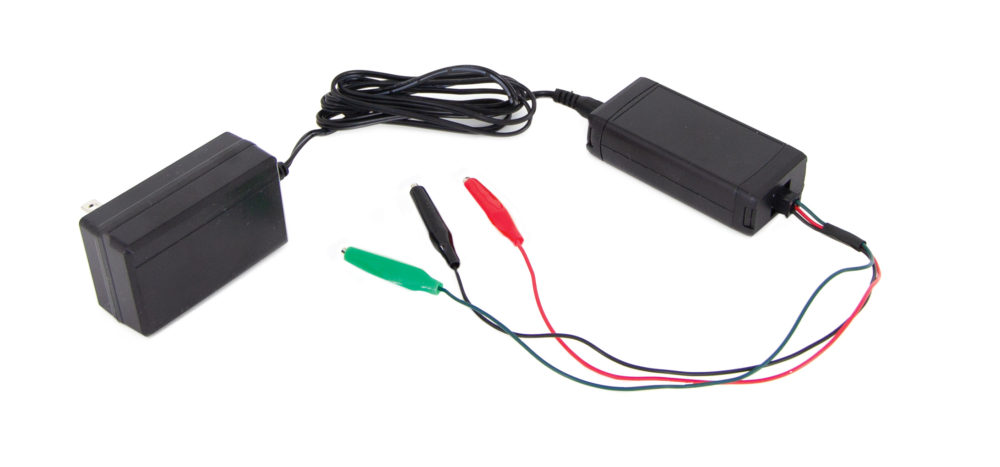
ConfigureIT System
ConfigureIT simplifies programming flash patterns, colors, intensities and more. Free light programming app for select SoundOff Signal perimeter lights.Features
- System contains Bluetooth Module and two harnesses
- Reduces install time
- Eliminates tapping of wires
- Free ConfigureIT app is available via app store and Google Play
- Save configurations for repetitive lights for multiple/reused configurations
- Simple user interface – no training required
- Supported by world-class technical support
- Compatible with mpower 3″, mpower 4″, and 5-wire Intersector and Universal Undercover lights
- Part Number: ECTBM001, ECTBM003
Release Notes
ConfigureIT Release: 3.2
11/10/2020
Features:
- None
Bug fixes:
- Firmware update 1.04 for mpower® 4×2 lights to improve thermal performance in remote flashing mode.
ConfigureIT Release: 3.1
02/27/2020
Features:
- Added support for mpower® 4×2 lights
Bug fixes:
- Numerous bug fixes and improvements.
ConfigureIT Release: 3.0
06/27/2019
Features:
- Send buttons have been consolidated into one send all button now located in the title bar.
- Improved the light detection process. A new or second light can be detected and programmed by simply connecting it and pressing send all.
- Many improvements to firmware update including but not limited to.
- Configurations can now be sent without leaving the firmware update screen.
- An improved process for programming several individual lights back to back.
- Added a new screen to allow the user to open and Save Files.
- Added ability to delete configuration files.
- Improved the user experience while the app is not connected to Bluetooth.
- Many improvements to the Product configuration page including but not limited to the following.
- Product configuration page now shows what product is currently being configured
- Added a new light button. This new button allows the user to create a new configuration without hardware being present.
- Added a button to allow the user to read the configuration of a connected light without attempting to send.
- Improved the look and feel of the custom table setup page.
- Custom table setup page now detects and allows the users to change the flash pattern table to the custom table without leaving the screen.
- Wire simulator now shows the connected lights current configuration.
- Scan/ connect screen now automatically begins scanning when you navigate to the screen.
- Better uniform look and feel between IOS and Android:
- New back buttons and screen titles
- Tabs on Android were moved to the bottom.
- Added a link to complete change list on the about page.
- Added link to the how-to video on the Start page.
- Added list of supported products to the Start page.
Bug fixes:
- Improved the custom table setup page to make buttons easier to press.
- Improved issues relating to multi-press and double tapping buttons.
- Bug #3644 – Background is tiled on IOS Tablets
- Bug #3224 – Flash Pattern – longer Flash Pattern names do not fit on screen
- Bug – Firmware update – button does not inform user when a light is changed
Numerous other bug fixes and improvements.
ConfigureIT Version 2.1
Released 2/15/2019
New Features:
- Added warning for the user on send in custom table screen if the custom table is not enabled.
Bug Fixes:
- Removed Easter Egg partial support for Grid light and nRoads.
- Fixed Activity indicator on Firmware update screen.
- Disabled firmware update button while the update is happening.
- Fixed issue with IOS not able to connect to Bluetooth device a second time. Occurs on both normal disconnect and device signal lost.
- Changed the connection process. Disabled buttons when they shouldn’t be pressed.
- Made x on Bluetooth icon bigger.
- Fixed activity indicator on the Product info page.
- Disabled refresh button on the Product information page when the refresh event is running.
- Bug – 3345 – Apple devices give a 1E error when trying to reconnect to a Bluetooth device “connection lost event”.
- Bug – 3343 – Added support for very old firmware version of mPower 5-wire lights.
- Bug – 3295 – Connection error message changed to specify if the issue is connecting to dongle or light.
- Bug – 3293 – Custom Table now shows correct default configuration.
- Bug – 3271 – Fixed Custom table not enabled try again error.
- Bug – 3235 – Android Bluetooth devices now scroll when the device is in landscape mode.
Firmware updates:
- Added firmware file mPower_Module_v01_50.enc.
